Info: Multi_query, Selection_list, Multi_selectionlist
Example script that perfoms all UI's offerd by the appuifw module: appuifw_overview.py
Multi_query: appuifw.multi_query(label1, label2)
The multi_query function creates 2 dialogues (2 input fields) at the same screen.
import appuifw
data1,data2 = appuifw.multi_query(u"Type your first name:",u"Type your surname:")
print data1
print data2
Example script: multi_query.py

Selection_list: appuifw.selection_list(choices=list , search_field=1)
import appuifw
# define the list of items (put a u in front - items must be written in unicode!)
L = [u'cakewalk', u'com-port', u'computer', u'bluetooth', u'mobile', u'screen'', u'keys']
# create the selection list
index = appuifw.selection_list(choices=L , search_field=1)
# use the result of the selection to trigger some action (here we just print something)
if index == 0:
print "cakewalk was selected"
else:
print "thanks for choosing"
NOTE: search_field=1 displays a search pane at the end of you list
search_field=0 no search pane is displayed
Example script: selection_list.py

With search pane:
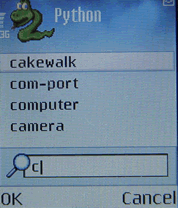
Multi_selectionlist:
2 different ones:
1. with checkbox: appuifw.multi_selection_list(list , style='checkbox', search_field=1)
2. with checkmark: appuifw.multi_selection_list(L , style='checkmark', search_field=1)
# 1. with checkbox:
import appuifw
# define the list of items (items must written in unicode! -> put a u in front)
L = [u'cakewalk', u'com-port', u'computer', u'bluetooth', u'mobile', u'screen', u'keys']
# create the multi-selection list with checkbox
index = appuifw.multi_selection_list(L , style='checkbox', search_field=1)
Example script: multi_selection_list_checkbox.py
# 2. with checkmark:
import appuifw
# define the list of items (items must written in unicode! -> put a u in front)
L = [u'cakewalk', u'com-port', u'computer', u'bluetooth', u'mobile', u'screen', u'keys']
# create the multi-selection list with checkmark
tuple = appuifw.multi_selection_list(L , style='checkmark', search_field=1)
Example script: multi_selection_list_checkmark.py
1.

2.
